User's Manual
Table Of Contents
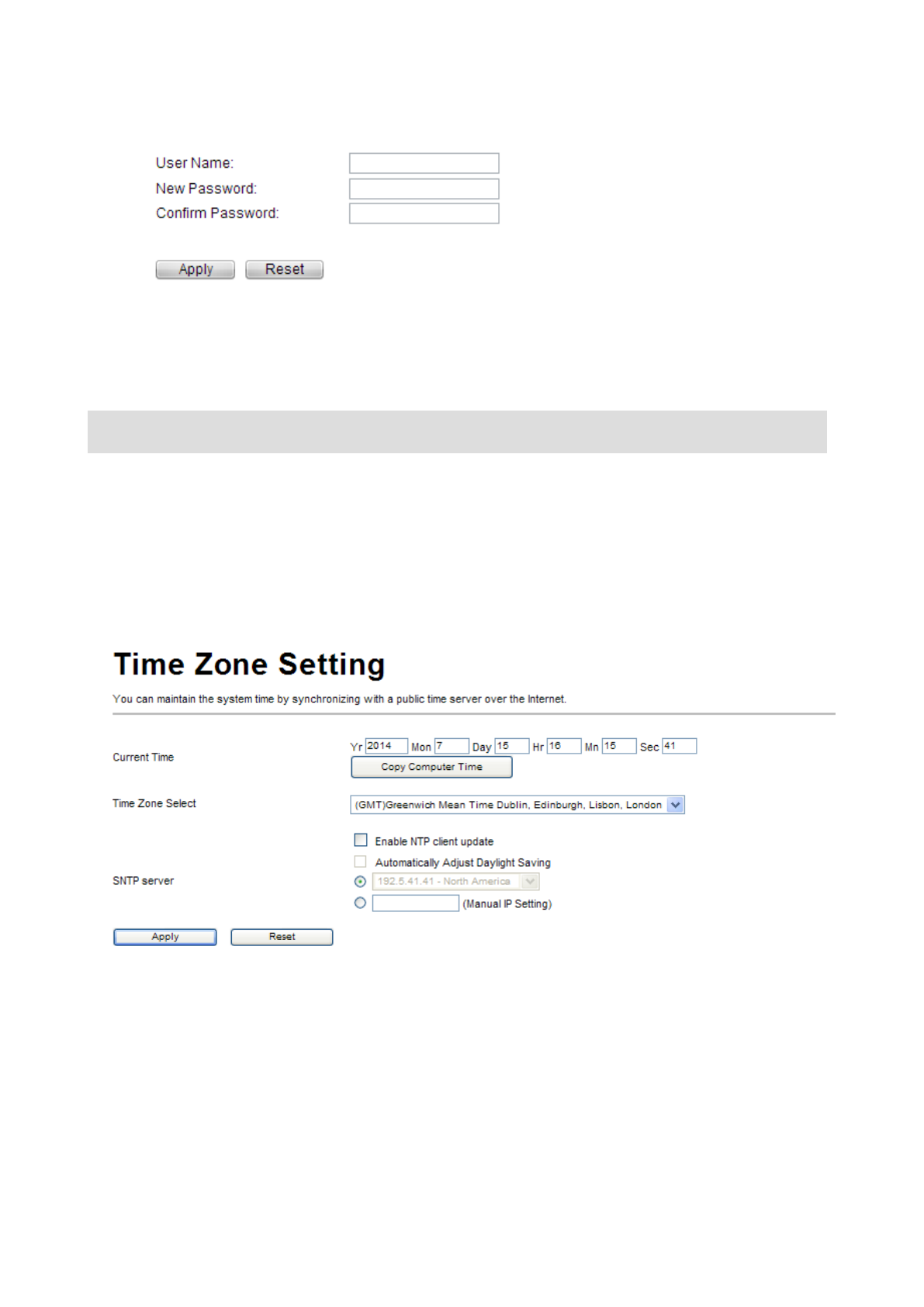
53
4.10.4 Password Settings
User Name: type in the name that you use to login the web interface of the router.
New Password: new password is used for administrator authentication.
Confirm Password: new password should be re-entered to verify its accuracy.
4.10.5 Time Zone Setting
This page allows you to maintain the system time by synchronizing with a public time server
over the Internet.
You can specify the device’s time zone according to GMT (Greenwich Mean Time) or copy
computer time as the current time only by clicking the Copy Computer Time button.
Time Zone Select: Select the Time Zone where the router is located.
Enable NTP client update: NTP means Network Time Protocol which is used to make the
computer’s time synchronized with its server or clock source, such as Quartz and GPS. It
can provide high-precision time correction and prevent harmful protocol attack by
confirming encryption. You need to check this box to activate this page.
Automatically Adjust for Daylight Saving: the system will adjust for daylight saving
automatically for you.
Note: password length is 8 characters maximum, characters after the 8
th
position will be truncated.










