User's Manual
Table Of Contents
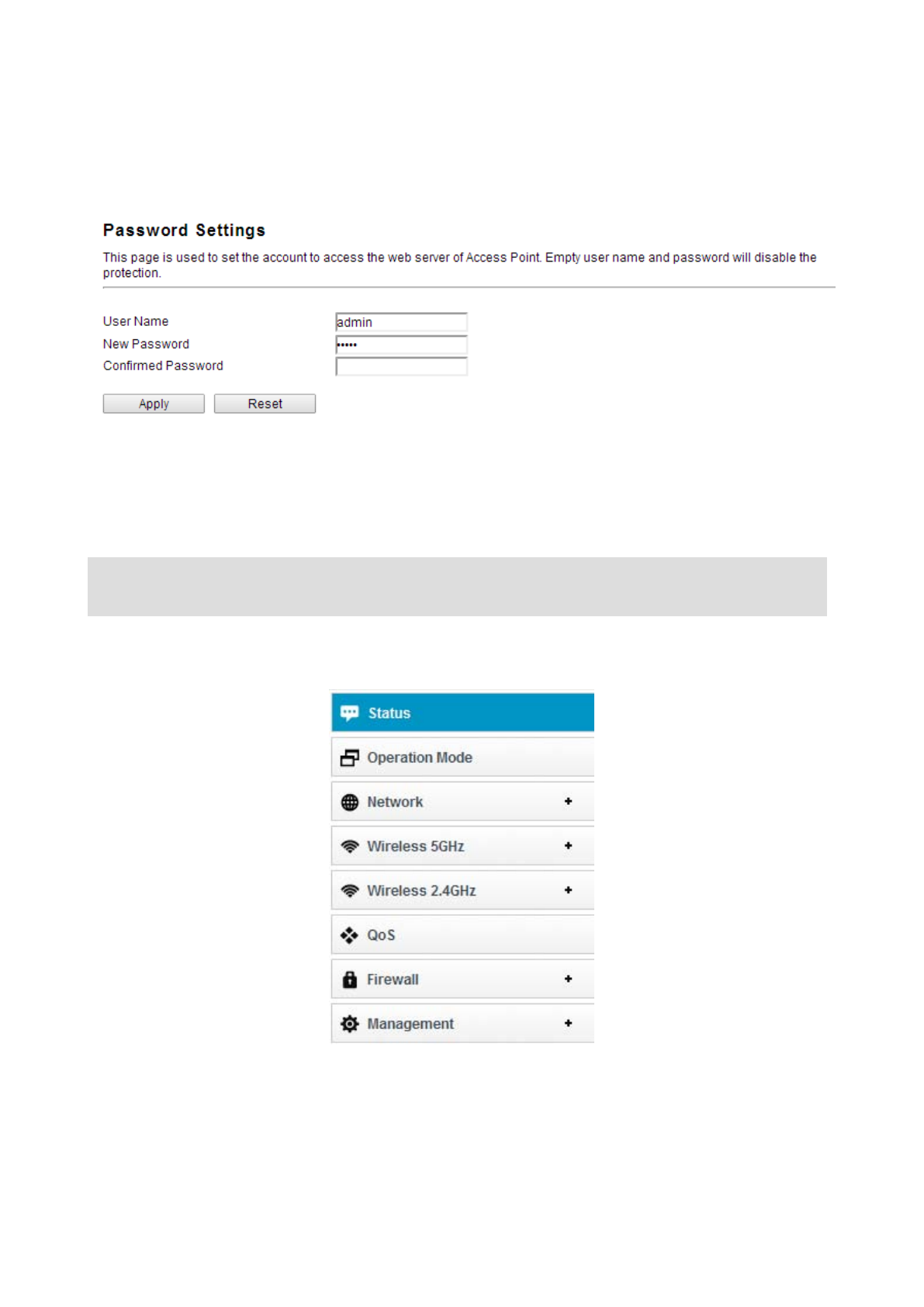
9
4.2 Changing Password
Now, we recommend that you change the password to protect the security of your router.
Please go to Management—Password to change the password required to log in your
router.
User Name: type in the name that you use to login the web interface of the router.
New Password: new password is used for administrator authentication.
Confirm Password: new password should be re-entered to verify its accuracy.
4.3 Status
This page shows the current status and some basic parameters of the device.
Note: password length is 8 characters maximum, characters after the 8
th
position will be truncated.










