Owner's Manual
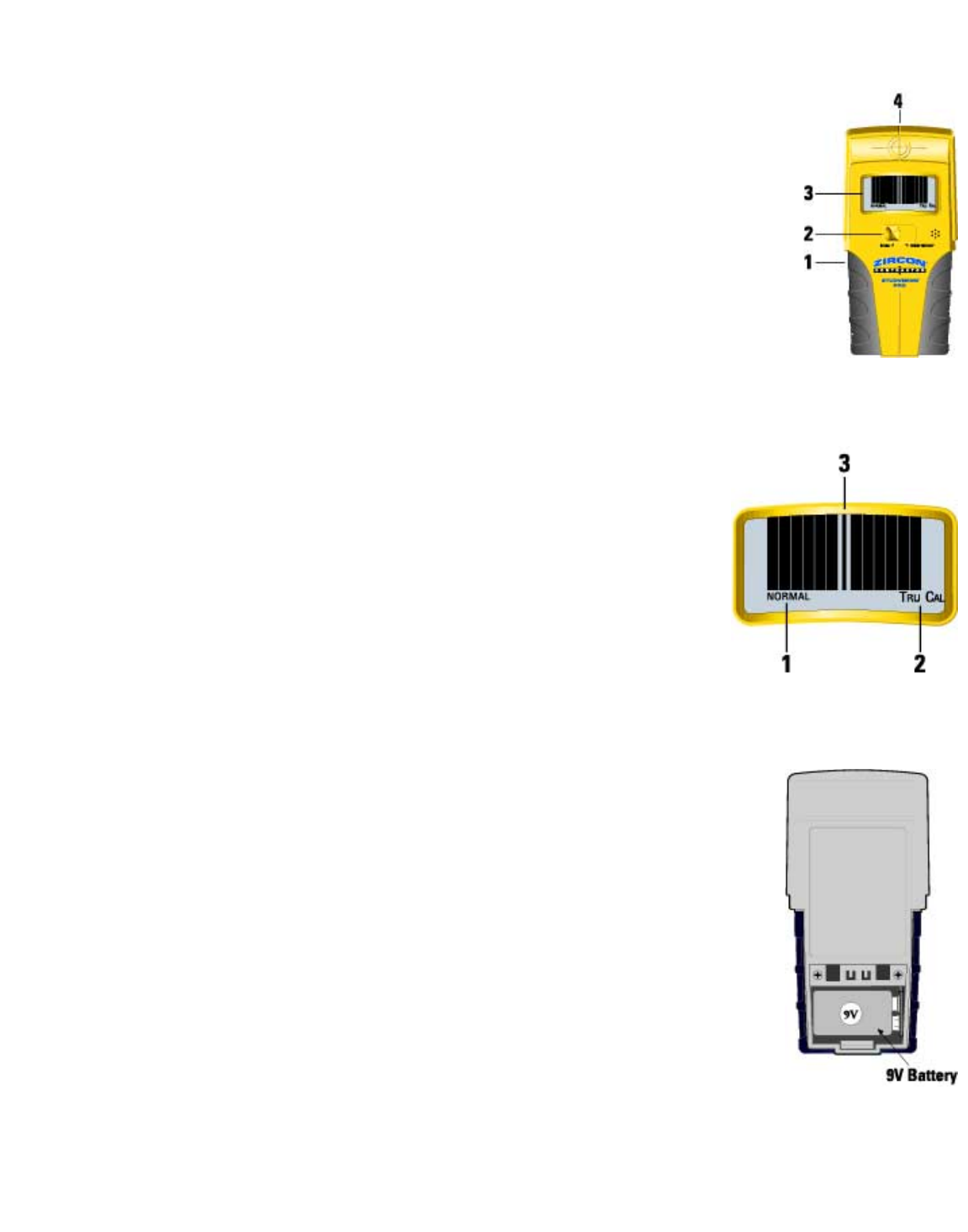
StudVision® Pro Stud Finder Components
1. On/Off Switch
2. Mode Selector
3. Window-In-The-Wall LCD Display
4. Stud Edge Indicator
LCD Display Components
1. Mode Indicator
2. Calibration Indicator
3. Center Indicator
Installing the battery
Open battery door on back of case. Connect a 9-volt battery to battery clip. Insert
battery into case and replace battery door.
Battery will last approximately two years under normal conditions.
Operating Instructions - Scanning in Normal Mode
Select NORMAL and place StudVision® Pro stud finder against the wall (Figure 4).




