Specification
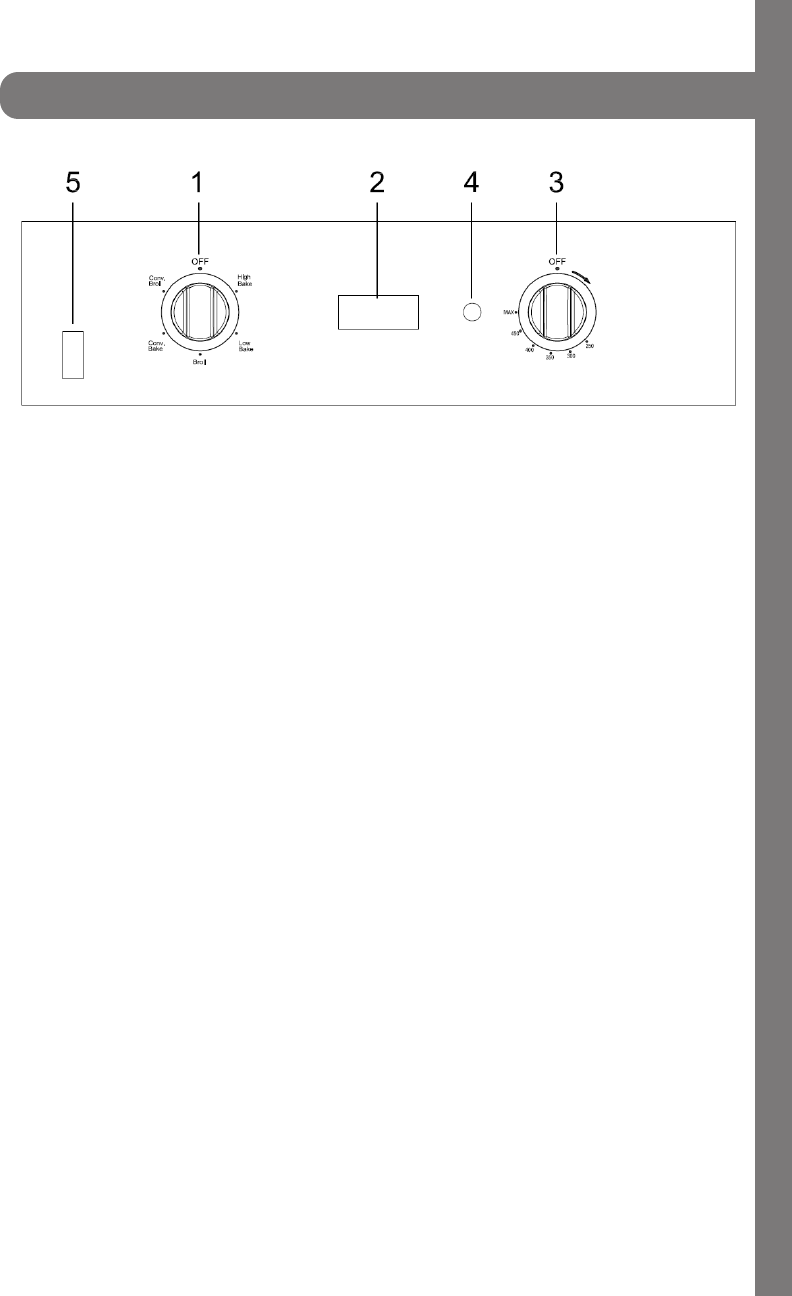
10
Control panel Layout
1. FUNCTION KNOB - Select the oven function
2. DISPLAY - Displays the time of day and settings
3. TEMPERATURE CONTROL - Select the oven temperature
4. OVEN TEMPERATURE LIGHT
5. OVEN LIGHT SWITCH
• HIGH BAKE/PREHEAT: This setting is the optimum setting for roasting and
baking, suggested use if for baking at temperatures 300-525 degrees. High
Bake will use both the bottom element and the top element for even cooking and
optimal oven temperatures. Use this setting for preheating the oven- High Bake is
designed to get the oven to optimal temperature as quickly as possible. After the
oven reaches desired temperature, you can leave on this setting for optimal heat,
or adjust accordingly to convection bake, bake, convection broil, or broil.
• LOW BAKE: Utilizing only the bottom element, this setting is designed for low
heat settings under 375 degrees for optimal results.
• CONVECTION BAKE: Utilizing both the bottom heating element and
convection fan this setting is recommended for all temperatures up to 450
degrees. For most baking applications and recipes, this setting is recommended
for a faster and more even cooking experience.
• BROIL: This setting uses only the top heating element.
• CONVECTION BROIL: This setting uses both the top heating element and
the convection fan. For most broiling applications and recipes, this setting is
recommended for a faster and more even cooking experience.










