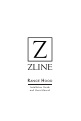Use and Care Guide
3
Button functions
Power: Turn ON/OFF the range hood and activate power-off delay timer.
Light: Turn ON/OFF (Some models will have bright, dim, and OFF settings.)
Blower Speed Indicator: Shows current blower (motor) speed (1-4).
1- Low Speed: Light frying/boiling.
2 - Medium Speed: Frying/wok cooking/heavy boiling.
3 - High-Grilling: Intensive frying and wok cooking.
Adjusting the blower (motor) speed:
•Press the power button once to turn on the system.
•Press the speed buttons for the desired speed. May be increased and decreased.
•The blower speed indicator shows the blower speed level.
Adjusting the timer function:
•Turn the hood on at any speed and press the power-off delay button to enter timer
mode, a 3 flashes in the display, power-off delay digital timer will begin countdown.
•When the blower speed indicator reaches zero, the blower will shut down.
Adjusting the light:
•Turn ON/OFF (Some models will have bright, dim, and OFF settings.)
Button functions
Power: Turn ON/OFF the range hood and activate power-off delay timer.
Light: Turn ON/OFF (Some models will have bright, dim, and OFF settings.)
Blower Speed Indicator: Shows current blower (motor) speed (1-4).
1- Low Speed: Light frying/boiling.
2 - Medium Speed: Frying/wok cooking/heavy boiling.
3 - High-Grilling: Intensive frying and wok cooking.
Adjusting the blower (motor) speed:
•Press the power button once to turn on the system.
•Press the speed buttons for the desired speed. May be increased and decreased .
•The selected blower speed will light up when chosen.
Adjusting the timer function:
•Turn the hood on at any speed and press the power-off delay button to enter timer
mode, The“power” flashes in the display, power-off delay will begin countdown. After
five minutes , the blower will shut down.
•When the blower speed indicator reaches zero, the blower will shut down.
Adjusting the light:
•Turn ON/OFF (Some models will have bright, dim, and OFF settings.)
Button/Control Panel Operation
Button Control Panel Operational Manual