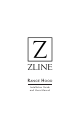User Manual
3
Button/Control Panel Operation
Button functions
Power: Turn ON/OFF the range hood and activate power-off delay timer.
Light: Turn ON/OFF (Some models will have bright, dim, and OFF settings.)
Blower Speed Indicator: Shows current blower (motor) speed (1-4).
1- Low Speed: Light frying/boiling.
2 - Medium Speed: Frying/wok cooking/heavy boiling.
3 - High-Grilling: Intensive frying and wok cooking.
Adjusting the blower (motor) speed:
•Press the power button once to turn on the system.
•Press the speed buttons for the desired speed. May be increased and decreased
•The blower speed indicator shows the blower speed level next to the speed button
selected will increase the speed of the blower from 1 to 4.
Adjusting the timer function:
•Turn the hood on at any speed and press the power-off delay button to enter timer
mode, a 3 flashes in the display, power-off delay digital timer will begin countdown.
•When the blower speed indicator reaches zero, the blower will shut down.
Adjusting the light:
•Turn ON/OFF (Some models will have bright, dim, and OFF settings.)
Button functions
Power: Turn ON/OFF the range hood and activate power-off delay timer.
Light: Some models have three settings. Press the light button once to turn it on. Press it
again to lower the light intensity. Press it again to turn it off.
Increase and Decrease speed: Blower speed.
Adjusting the timer function (max. 9 mins)
•Press the “power/timer” button to turn the control panel on.
•Set the blower speed with the +/- button and press the “power/timer” again.
•Press the +/- button to set the timer (by whole minutes only).
Adjusting the clock
•Press and hold the “power/timer” button until the clock hour flashes.
•Press the +/- button to set your hour.
•Press the “power/timer” button to change the minute.
•Press the +/- button to set your minute.
Adjusting the blower speed
•Press the “power/timer” button to turn the control panel on.
•Press the +/- button to set the blower speed. The blower speed indicator shows the
blower speed levels next to the clock.