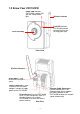User manual

-
3
-
1.2 Know Your ZVC7610W
Front View
Rear View
Lens Assembly
Power LED
indicates
ZVC7610W is power ON
with the steady amber
light.
Link LED indicates
ZVC7610W network
connectivity with the
flashing green light.
Wireless An
tenna
Reset Button
will restart ZVC7610W
when it is pressed quickly; when it is
long pressed for five seconds,
ZVC7610W will resume the factory
default settings
.
Power Connector
is used
to connect the AC power
adapter, in order to supply
power to the ZVC7610W
Wire
less Antenna
Ethernet Cable Connector
is
used to connect the RJ-45
Ethernet cable which supports
the NWay protocol for the
ZVC7610W to detect the network
speed automatically.
Screw Hole
is used
to connect the camera
stand.