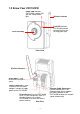User manual

-
7
-
2.2 Connecting ZVC7610W to Your Network
Use the provided RJ-45 Ethernet cable
to connect the ZVC7610W to your
network. The ZVC7610W will power ON
automatically after you connect the AC
Power Adapter to the power connector.
You may verify the power status from the
Power LED on the front panel. Once you
completed the connection, Link LED will
start flash in green, ZVC7610W is at
standby mode, and it is ready to use.
You have to connect the Wireless
Antenna to the ZVC7610W if you’d like to
use it in a wireless network environment.
ZVC7610W will start searching any
available wireless networks around it
after it is power ON.
NOTE: If the ZVC7610W is not able to connect to your wireless network (WLAN), you
have to configure the wireless settings through your network by using the RJ-45
Ethernet Cable.
RJ
-
45
Ethernet Cable
Connector
Wireless Antenna