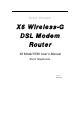User's Manual
錯誤
!
尚未定義樣式。
User’s Guide
錯誤
!
尚未定義樣式。
10
1 Introduction
Congratulations on becoming the owner of the Zoom
Telephonics
錯誤
!
尚未定義樣式。
. You will now be able to
access the Internet using your high-speed DSL connection.
This User Guide will show you how to connect your
錯誤
!
尚未定
義樣式。
DSL Modem, and how to customize its configuration to
get the most out of your new product.
Fe a ture s
The list below contains the main features of the device and may
be useful to users with knowledge of networking protocols. If you
are not an experienced user, the chapters throughout this guide
will provide you with enough information to get the most out of
your device.
Features include:
[CT3]
•
Internal DSL modem for high-speed Internet access
•
10/100Base-T Ethernet router to provide Internet
connectivity to all computers on your LAN
•
USB port for connecting a USB-enabled PC
•
Wireless access via a wireless network card and wireless
security features
• Network address translation (NAT) functions to provide
security for your LAN
• Network configuration through DHCP Server and DHCP
Client
• Services including IP route and DNS configuration, RIP, and
IP and DSL performance monitoring
•
Configuration program you access via a web browser
De vic e Re quire me nts
In order to use the 錯誤
!
尚未定義樣式。, you must have the
following:
• DSL service up and running on your telephone line
• Instructions from your ISP on what type of Internet access
you will be using, and the addresses needed to set up
access
•
One or more computers each containing an Ethernet card
(10Base-T/100Base-T network interface card (NIC)) and/or a
single computer with a USB port