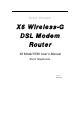User's Manual
DSL Modem User’s Guide
4
About firmware versions.....................................................27
Checking for firmware updates...........................................27
Updating your firmware.......................................................29
Manually updating firmware ...............................................30
7 Health Check.....................................................32
Running the Health Check .................................................32
DSL Status page.................................................................34
8 Help ...................................................................40
Using the Help page ...........................................................40
About the Online User Guide .............................................41
9
Addressing ........................................................42
Changing the LAN IP address and subnet mask ..............42
10
Wireless Network ..............................................44
Wireless Network First Time Settings Wizard....................45
Setting the Country ......................................................45
Select your Wireless Network Type ............................45
Set the Wireless Network Name .................................46
Select a Channel..........................................................47
Configure Wireless Network Security..........................48
Configuring 64bit or 128bit encryption ........................49
Configuring WPA security............................................50
Configure Wireless Address Authentication ...............50
Configuring the wireless PC blacklist ..........................51
Configuring the wireless PC whitelist ..........................53
Confirm Wireless network changes ............................54
Wireless Network General Settings ...................................55
Enabling/disabling wireless networking.......................56
Displaying details of Wireless PCs..............................56
11 Advanced Security ............................................58
Configuring NAT Security ...................................................58
Assigning PC Names..........................................................59
Deleting PC Names .....................................................61
Configuring Internet applications........................................61
Enabling Internet applications .....................................61
Disabling Internet applications.....................................62
Configuring custom applications ........................................63