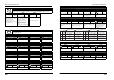Specifications
Effect Types and Parameters
ZOOM G7.1ut
66
Ping Pong Dly
This is a ping-pong delay with a delay time of up to 3000 ms.
PARM1 PARM2 PARM3 PARM4
Time
1 –
3000
FeedBack
0 – 100
Hi Damp
0 – 10
Mix
0 – 100
Sets the delay time. Adjusts the feedback amount.
Adjusts the treble attenuation
of the effect sound.
Adjusts the level of the effect
sound mixed to the original
sound.
Auto Pan
This effect cyclically moves the panning position of the sound.
PARM1 PARM2 PARM3 PARM4
Width
L50 – L2,
0,
R2 – R50
Rate
0 – 50
Depth
0 – 10
Wave
0 – 10
Adjusts the range of sound
position movement.
Adjusts the modulation rate. Adjusts the modulation depth.
Selects a waveform for
modulation. Higher setting
values result in stronger
clipping, which emphasizes
the auto-panning effect.
TOTAL module
This module comprises parameters that affect the entire patch.
TOTAL
Specifies the patch specific tempo and the action of the function foot switch.
PARM1 PARM2
TEMPO
40 – 250
Function
See page
34
Specifies the patch specific
tempo (→ p. 35).
Selects the action of the
[FUNCTION] (CH A/B) foot
switch.
NAME
Specifies a name for the patch (→ p. 26).
ARRM
Makes settings for the ARRM function (→ p. 46). Use the [PAGE] key to switch between parameters 1 - 3 and 4, 5.
PAGE1
PARM1 PARM2 PARM3
ARRM control target
min (minimum
value)
See page
46
MAX
(maximum
value)
See page
46
Selects the ARRM control
target. When "NOT Assign" is
selected, the ARRM function
is disabled.
Specifies the parameter value
that is set when the control
waveform reaches its lowest
point.
Specifies the parameter value
that is set when the control
waveform reaches its highest
point.
PAGE2
PARM4 PARM5
Wave
See page
47
Sync
See page
47
Selects the control target
waveform.
Specifies control waveform
synchronization using the
patch specific tempo as
reference.
Effect Types and Parameters
ZOOM G7.1ut
67
PDL1
Specifies control target 1. For details on expression pedal settings, see page 30.
PDL2
Specifies control target 2.
PDL3
Specifies control target 3.
PDL4
Specifies control target 4.
The above four effect types have the same parameters.
PARM1 PARM2 PARM3 PARM4
Expression pedal control
target
min (minimum value) MAX (maximum value) Module on/off function
Specifies the expression pedal
control target.
Specifies the parameter value
that is set when the pedal is
fully raised.
Specifies the parameter value
that is set when the pedal is
fully pushed down.
Enables or disables the
module on/off function.