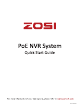Instructions / Assembly
Introduction of System
1.1 PoE NVR
1.2 PoE camera
Power Port
Monitor (HDMI) Mouse/USB 2.0 Monitor (VGA)
PoE Camera Router
Audio Out
Attach the mounting template,
drill screw holes on the wall
according to the mounting
template, and insert rubber
plugs into the holes.
A
Adjust the camera to a proper
angle and screw the bracket.
C
Align the camera with the
rubber plugs on the wall, and
use a screwdriver(not included)
to screw into the rubber plugs.
B
1
POE 1
POE 2
POE 3
POE 4
POE 5
POE 6
POE 7
POE 8
POE 9
POE 10
POE 11
POE 12
POE 13
POE 14
POE 15
POE 16
AUDIO OUT
NETWORK
DC 48V VGA