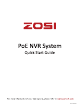Instructions / Assembly
2.1 Connect the NVR to the Internet
A: How to connect NVR to the LAN?
B: How to test the network status of the NVR?
(1) Right click Mouse > Go to Main Menu > Setup > Network.
(2) Tick “ Obtain IP address automacally ”.
(3) Click “Test”, if “OK” is displayed, the network is connected successfully.
Note: Please ensure DHCP in your router is open.
View on App
3
POE 1POE 3POE 5POE 7POE 9POE 11POE 13POE 15
NETWORK