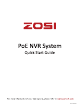Instructions / Assembly
② Enter the NVR interface, right click the mouse, select “IPC Channel Config”.
③ Click “Search”, PoE camera IP address is displayed, then click “Auto Add” to add the camera to
NVR system.
④ Wait about 5 seconds, camera would be added to NVR channel sucessfully.
Connect the Device
① Connect the NVR and camera by RJ-45 cable.
7