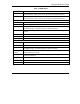User`s guide
Vantage RADIUS User’s Guide
Management 7-17
Figure 7-14 SNMP: Allowed Network Address
Table 7-6 SNMP: Allowed Network Address
LABEL DESCRIPTION
Allowed Network Address
Community Type the community, which is the password sent with each request to the SNMP
manager. The default is public and allows all requests.
Network Address Type the first address in your network. This is the start address from which
Vantage RADIUS uses the Netmask to allow access to many clients.
Netmask Type the subnet mask used to specify the network range limits for accepted IP
addresses.
Privileges
Select Write, or Read from the drop-down list box to allow reading and writing via
SNMP.
Apply Click this button to save changes back to Vantage RADIUS and return to the
SNMP AGENT screen.
7.9 User Trace Records
See the chapter on System Logs for the screen detailing how to monitor wireless clients.