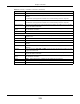User`s guide
Chapter 17 Parental Controls
EMG2926-Q10A User’s Guide
120
The following table describes the fields on this screen.
Table 58 Security > Parental Control > Add new rules/Edit > Add new service/Edit
LABEL DESCRIPTION
Service Name Select the name of the service. Otherwise, select UserDefined and manually specify the
protocol and the port of the service.
Protocol Select the transport layer protocol used for the service. Choices are TCP, UDP, or TCP/
UDP.
If you have chosen a pre-defined service in the Service Name field, this field will not be
configurable.
Port Enter the port of the service.
If you have chosen a pre-defined service in the Service Name field, this field will not be
configurable.
Apply Click Apply to save your settings with the EMG2926-Q10A.
Back Click Back to return to the previous screen.