User guide
Table Of Contents
- Part1
- Part2
- Part2
- Part3
- Part4
- Part5
- Dynamic Link Aggregation
- Link Aggregation ID
- RADIUS
- Configuring RADIUS Server Settings
- Configuring IEEE802.1x
- Supported MIBs
- SNMP Traps
- Configuring SNMP
- Setting Up Login Accounts
- Requirements for Using SSH
- HTTPS Example
- Internet Explorer Warning Messages
- Netscape Navigator Warning Messages
- Login Screen
- Strict Priority Queuing (SPQ)
- Weighted Round Robin Scheduling (WRR)
- DiffServ
- DSCP and Per-Hop Behavior
- DHCP “Relay Agent Information Option”
- DHCP Relay Agent Circuit ID Sub-option Format
- Part6
- Part7
- Switch Configuration File
- Access Priority
- The Console Port
- Telnet
- List of Available Commands
- Detailed Command Information
- Logging Out
- User Mode
- Enable Mode
- Configure Mode
- config-vlan Commands
- interface Commands
- show system-information
- show hardware-monitor
- show ip
- show logging
- show interface
- show mac address-table
- Backing up Configuration
- Restoring Configuration
- Using a Different Configuration File
- Resetting to the Factory Default
- no mirror-port
- no https timeout
- no trunk
- no port-access-authenticator
- no ssh
- interface
- bpdu-control
- broadcast-limit
- bandwidth-limit
- mirror
- gvrp
- ingress-check
- frame-type
- vlan-trunking
- spq
- wrr
- egress set
- qos priority
- name
- speed-duplex
- Static Entries (SVLAN Table)
- Dynamic Entries (DVLAN Table)
- GARP Status
- GARP Timer
- GVRP Timer
- Enable GVRP
- Disable GVRP
- Set Port VID
- Set Acceptable Frame Type
- Enable or Disable Port GVRP
- Modify Static VLAN
- Delete VLAN ID
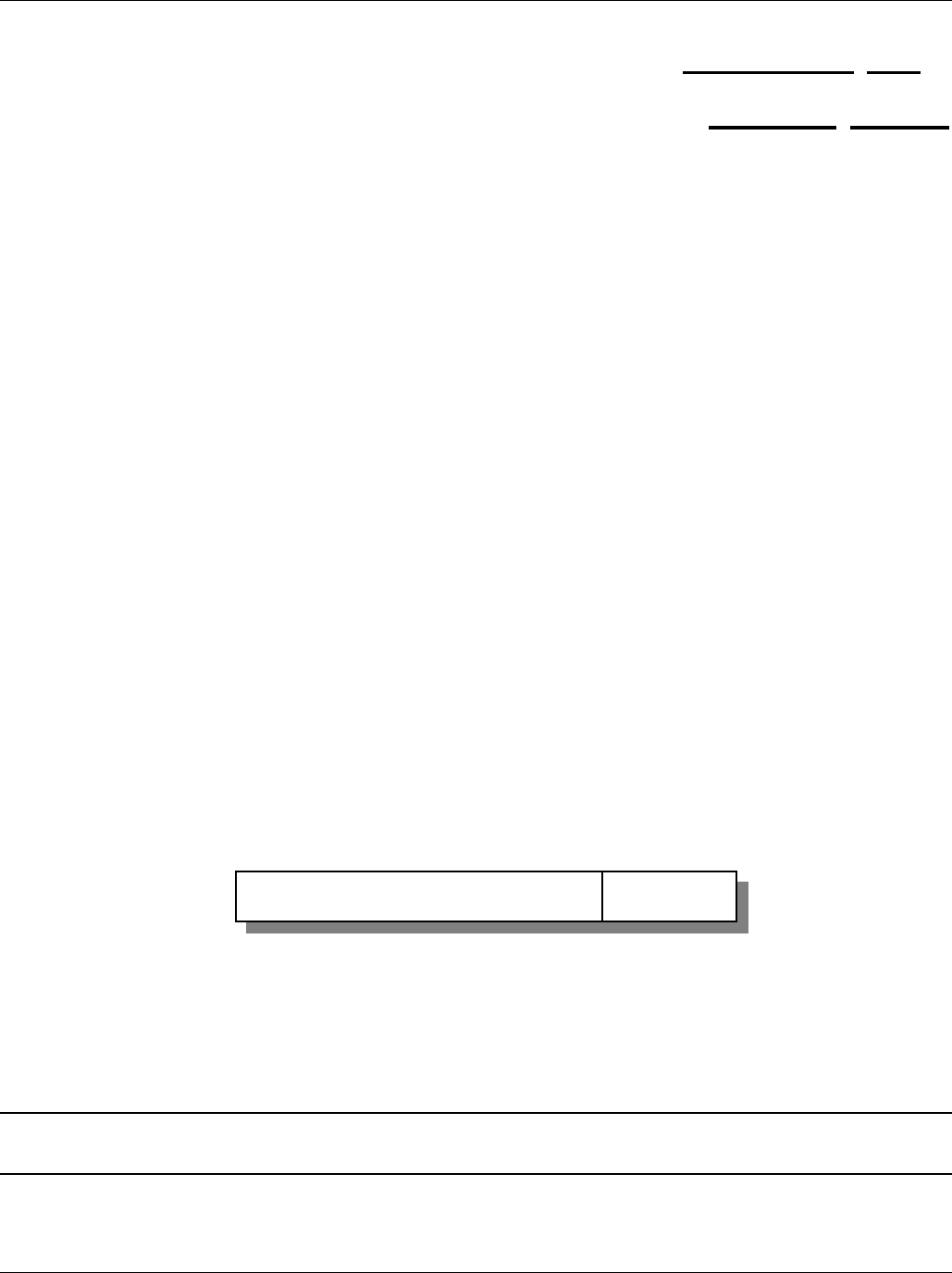
Dimension GS-3012 Gigabit Ethernet Switch
Policy Rule 20-1
This chapter shows you how to configure policy rules.
20.1 About Policy Rules
A classifier distinguishes traffic into flows based on the configured criteria (refer to Chapter 19 for more
information). A policy rule ensures that a traffic flow gets the requested treatment in the network.
20.1.1 DiffServ
DiffServ (Differentiated Services) is a class of service (CoS) model that marks packets so that they receive specific
per-hop treatment at DiffServ-compliant network devices along the route based on the application types and traffic
flow. Packets are marked with DiffServ Code Points (DSCPs) indicating the level of service desired. This allows
the intermediary DiffServ-compliant network devices to handle the packets differently depending on the code
points without the need to negotiate paths or remember state information for every flow. In addition, applications
do not have to request a particular service or give advanced notice of where the traffic is going.
20.1.2 DSCP and Per-Hop Behavior
DiffServ defines a new DS (Differentiated Services) field to replace the Type of Service (TOS) field in the IP
header. The DS field contains a 2-bit unused field and a 6-bit DSCP field which can define up to 64 service levels.
The following figure illustrates the DS field.
DSCP is backward compatible with the three precedence bits in the ToS octet so that non-DiffServ compliant, ToS-
enabled network device will not conflict with the DSCP mapping.
The DSCP value determines the forwarding behavior, the PHB (Per-Hop Behavior), that each packet gets across the
DiffServ network. Based on the marking rule, different kinds of traffic can be marked for different kinds of
forwarding. Resources can then be allocated according to the DSCP values and the configured policies.
20.2 Configuring Policy Rules
You must first configure a classifier in the Classifier screen. Refer to Chapter 19 for more
information.
Click Advanced Applications and then Policy Rule in the navigation panel to display the screen as shown.
Chapter 20
Policy
Rule
DSCP (6 bits) Unused (2 bits)










