User`s guide
Table Of Contents
- Basic Home Station VDSL2 P8701T
- User?s Guide
- Introducing the VDSL Router
- User Setup Guide
- 2.1 Access the VDSL Router Configuration
- 2.2 Changing the Configuration Password
- 2.3 Setting Up a 3G Backup Internet Connection
- 2.4 Setting Your DSL Account?s Username and Password
- 2.5 Setting Up a Secure Wireless Network
- 2.6 Using Wireless MAC Authentication to Block a Computer?s Access to the Wireless Network
- 2.7 Setting Up a NAT Virtual Server for a Game Server
- 2.8 Access Your Home Computer from the Internet Using DDNS
- 2.9 Configuring the Firewall
- 2.10 LAN DHCP for IP Addressing Assignment
- 2.11 Checking the Software Version
- 2.12 Restoring to Factory Default
- 2.13 How to Use File Sharing on the VDSL Router
- 2.14 Using the Media Server Feature
- 2.15 How to Share a USB Printer via Your VDSL Router
- Technical Reference
- Device Info Screens
- WAN
- LAN Setup
- Network Address Translation (NAT)
- Firewall
- Quality of Service (QoS)
- Routing
- DNS Setup
- UPnP
- USB Services
- Certificates
- Wireless
- Diagnostic
- Settings
- Log
- TR-069 Client
- Internet Time
- Access Control
- Software Upgrade
- Reboot
- Troubleshooting
- Legal Information
- Index
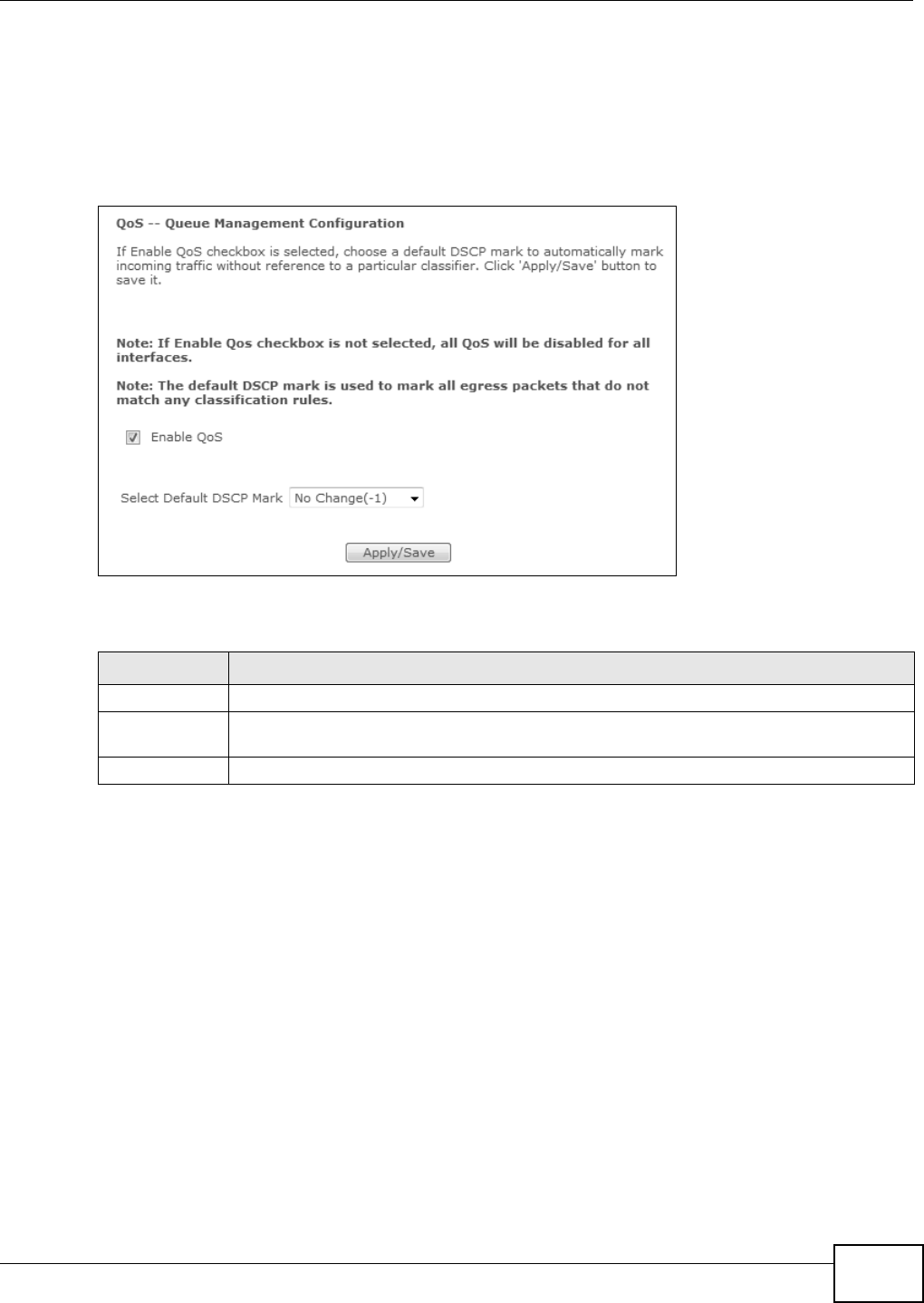
Chapter 8 Quality of Service (QoS)
Basic Home Station VDSL2 P8701T User’s Guide
127
8.3 The QoS Screen
Click Wireless network > Classic configuration > Advanced Setup > QoS to open the screen
shown next. Use this screen to enable or disable QoS and set the default DSCP mark for outgoing
packets that do not match any classification rules.
Figure 45 QoS
The following table describes the labels in this screen.
8.4 The QoS Queue Setup Screen
Click Wireless network > Classic configuration > Advanced Setup > QoS > QoS Queue to
open the screen shown next. Use this screen to configure QoS queue assignment.
Table 39 QoS
LABEL DESCRIPTION
QoS Select the Enable check box to turn on QoS to improve your network performance.
Select Default
DSCP Mark
Set the default DSCP (DiffServ Code Point) value for outgoing packets that do not match
any classification rules.
Apply/Save Click this to save your changes.










