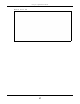User's Guide
Table Of Contents
- EX3510-B0
- User’s Guide
- Introducing the Zyxel Device
- Web Configurator
- Quick Start Wizard
- Tutorials
- Technical Reference
- Connection Status
- Broadband
- Wireless
- Home Networking
- Routing
- Quality of Service (QoS)
Chapter 3 Quick Start Wizard
EX3510-B0 User’s Guide
34
Figure 14 Wizard - Time Zone
3.2.2 Internet
1 The Zyxel Device will check the Internet status automatically, and determine your connection type.
Click Next to proceed. You can also click Skip to pass Internet settings in the Wizard.
Figure 15 Wizard - Internet
2 If the following screen displays, select the encapsulation type your ISP uses. Click Next.
Figure 16 Wizard - Incorrect Internet Information (IPoE)
3 Enter your Internet connection information. The screen and fields to enter may vary depending on your
current connection type. Click Next.