User`s guide
Table Of Contents
- Table of Contents
- Introducing Quest NetVault Backup Plug-in for VMware
- Installing the Plug-in
- Configuring the Plug-in
- Defining a Backup Strategy
- Performing Image-Level Backups
- Performing File-Level Backups
- Restoring Image-Level Backups
- Restoring File-Level Backups
- Troubleshooting
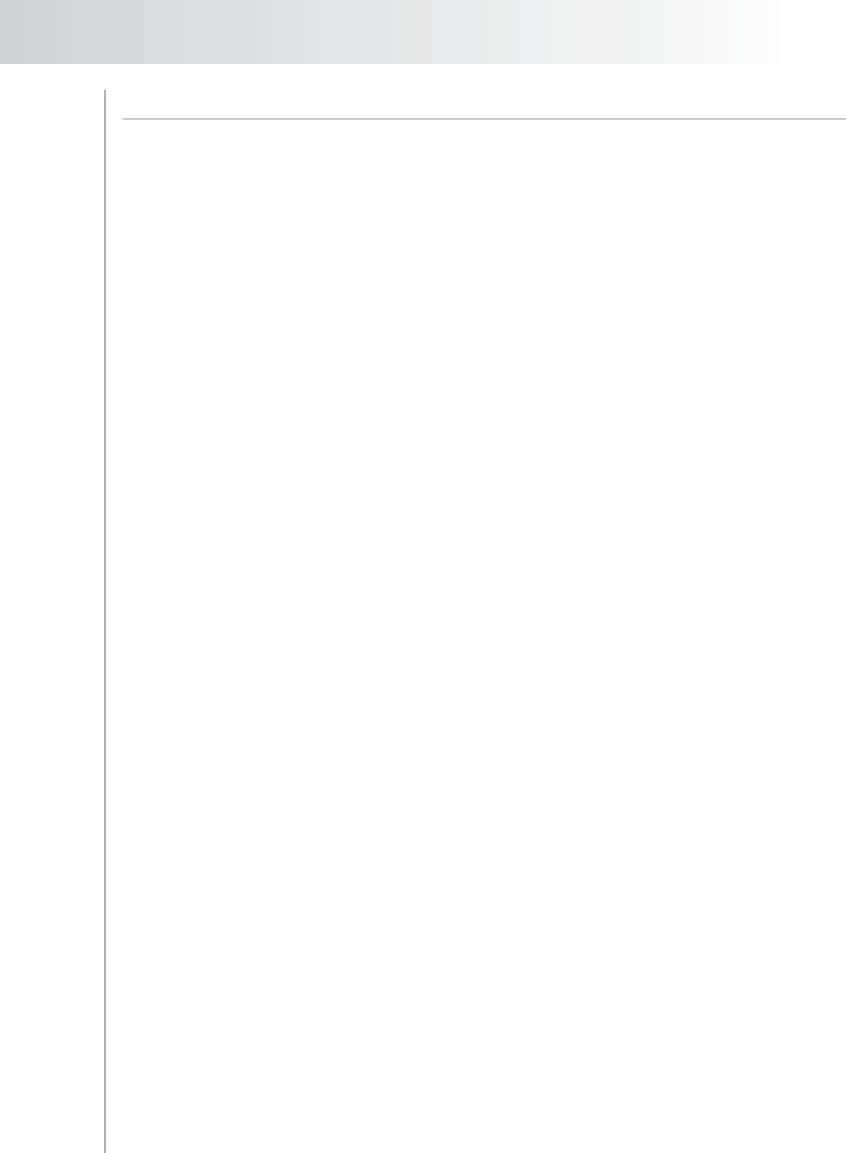
Quest NetVault Backup Plug-in
for VMware User’s Guide
51
6.2.0 Additional Notes
6.2.1 Manually Removing the Snapshot and Mount Folder
When you mount a virtual machine for a file-level backup or browse, the plug-in
takes the following actions:
Creates a snapshot named BKB_SNAP for the virtual machine.
Creates a mount folder with the same name as the virtual machine in the
Working Directory for the plug-in.
The cleanup process automatically removes the mount folder and the snapshot
when the virtual machine is unmounted. In a normal scenario, do not remove this
folder or the snapshot manually.
However, if the plug-in fails to remove the mount folder or the snapshot for any
reason, a subsequent mount of the same virtual machine will fail with the error “A
stale mount was found”. For example, this could happen if the plug-in exits
unexpectedly after mounting a virtual machine. In this scenario, you must
manually remove the mounted disks and the snapshot. You must also complete
these steps if a snapshot is inadvertently deleted manually while a virtual machine
is still mounted.
To manually remove the snapshot and mount folder, follow these steps:
1. If nvvmwmount.exe is running, unmount the virtual machines that are
currently mounted for browse or backup. Stop the NVBU Service. This step is
only applicable to v2.1.55 and prior releases of the Plug-in for VMware.
2. If the mount folder for the virtual machine is present in the Working
Directory, remove it.
3. If you were using an advanced transport mode, such as san or hotadd,
navigate to the <system_drive>/windows/temp/vmware-system directory.
If this directory contains any sub-directory named <VM_UUID>-<VMmoref>
(where <VM_UUID> is the UUID of the mounted virtual machine and
VM_moref is an internal reference that the ESX or vCenter Server uses to
refer to the virtual machine), delete it. To delete this folder, you may be
required to set the necessary permissions for the folder.
4. If you were using the hotadd transport mode, remove any disks of the target
virtual machine (the virtual machine mounted for a backup) that were
hotadded to the NVBU Client Virtual Machine (the virtual machine where the
Plug-in for VMware is running). This can be done from the vSphere Client for
the virtual machine where the Plug-in/NVBU Client is running.
5. Go to the Snapshot Manager in vSphere Client, and remove the BKB_SNAP
snapshot, if it is still available. Wait for a few minutes (approximately 2-3
minutes) to allow any memory cache to be cleared before performing this
step.










