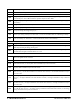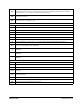Technical data
Download (From the Hot Key to the Device) RS485 Serial Line • 23
13 RS485 Serial Line
Each XM670K/XM679K controller has a direct
RS485 connection that enables the controller to be
linked to a network line that is MODBUS-RTU com-
patible with all monitoring systems.
14 How to Use the
Hot Key
The XM series of controllers can upload or down-
load the parameter list from its own E2 internal mem-
ory to the Hot Key using a TTL connector.
14.1.Download (From the
Hot Key to the Device)
1. Turn OFF the controller using the ON/OFF key, in-
sert the Hot Key and then turn the controller ON.
2. The Hot Key parameter list is downloaded automat-
ically into the controller memory (the doL message
starts blinking).
3. After 10 seconds, the controller will restart and
work with the new parameters.
4. The controller displays end at the end of the data
transfer if the controller is programmed correctly.
An err displays if there is an error or failure in pro-
gramming.
14.2.Upload (From the
Device to the Hot Key)
1. When the XM unit is ON, insert the Hot Key and
push the C2 key; the uPL message appears.
2. The UPLOAD begins; the uPL message will blink.
3. Remove the Hot Key. At the end of the data transfer
phase, the controller will display end if the pro-
gramming is correct. The err message will display
if there is an error or failure in programming. In this
case, press the SET key if you want to restart the
programming or remove the unprogrammed Hot
Key.